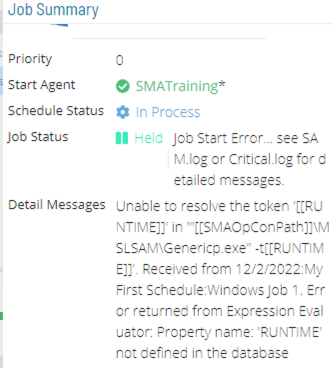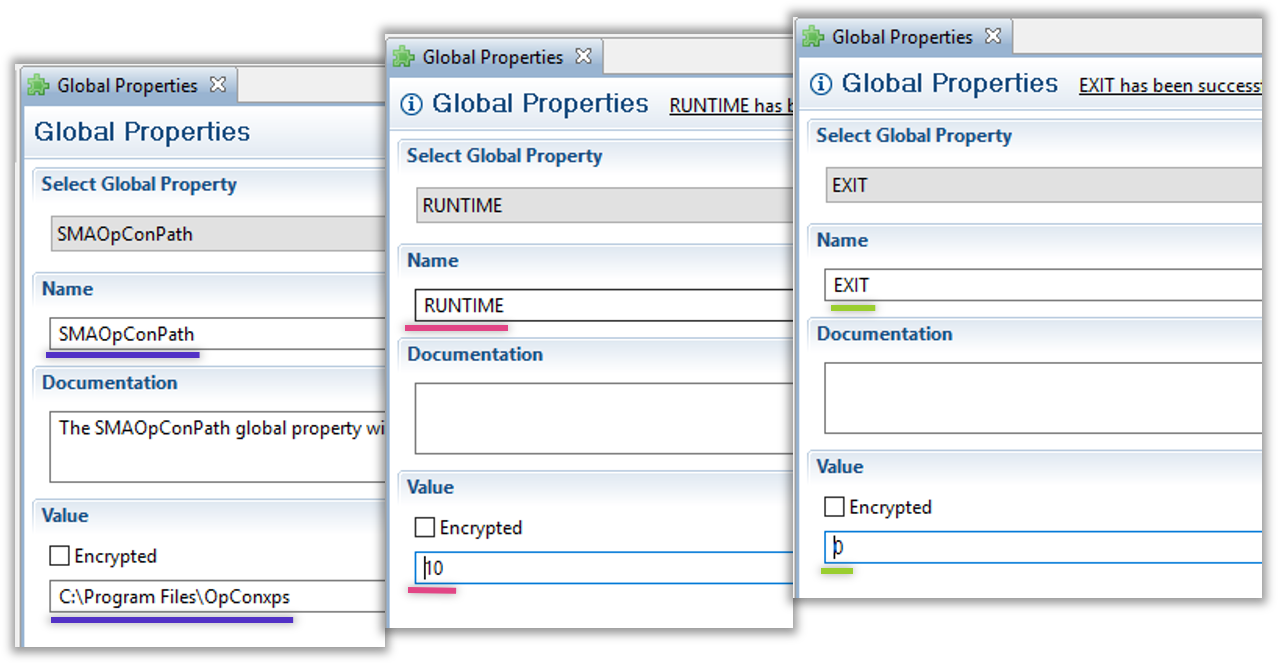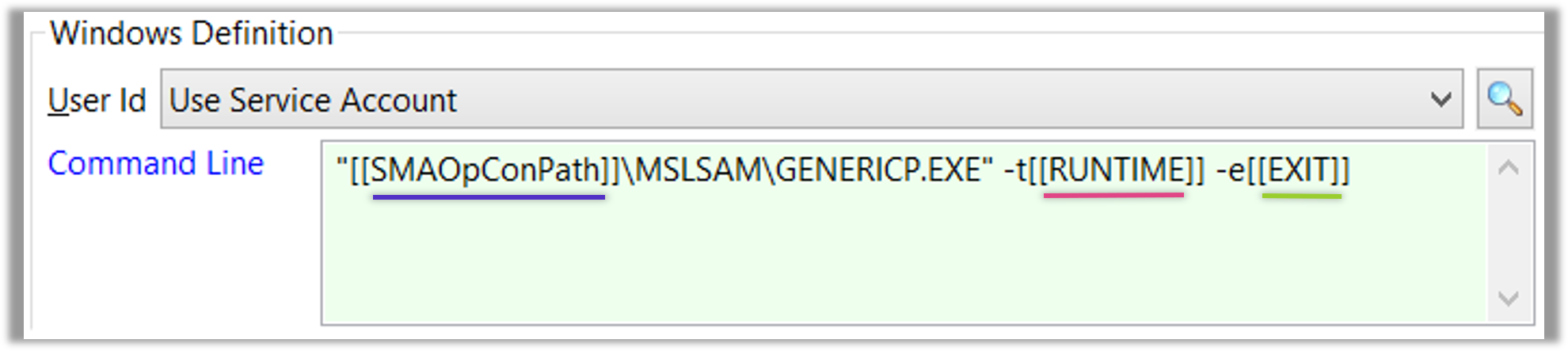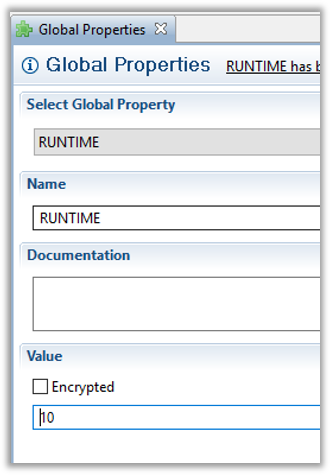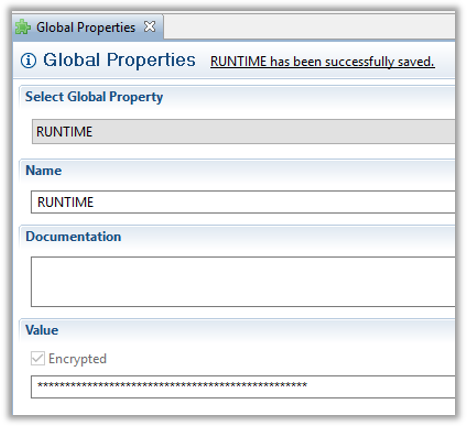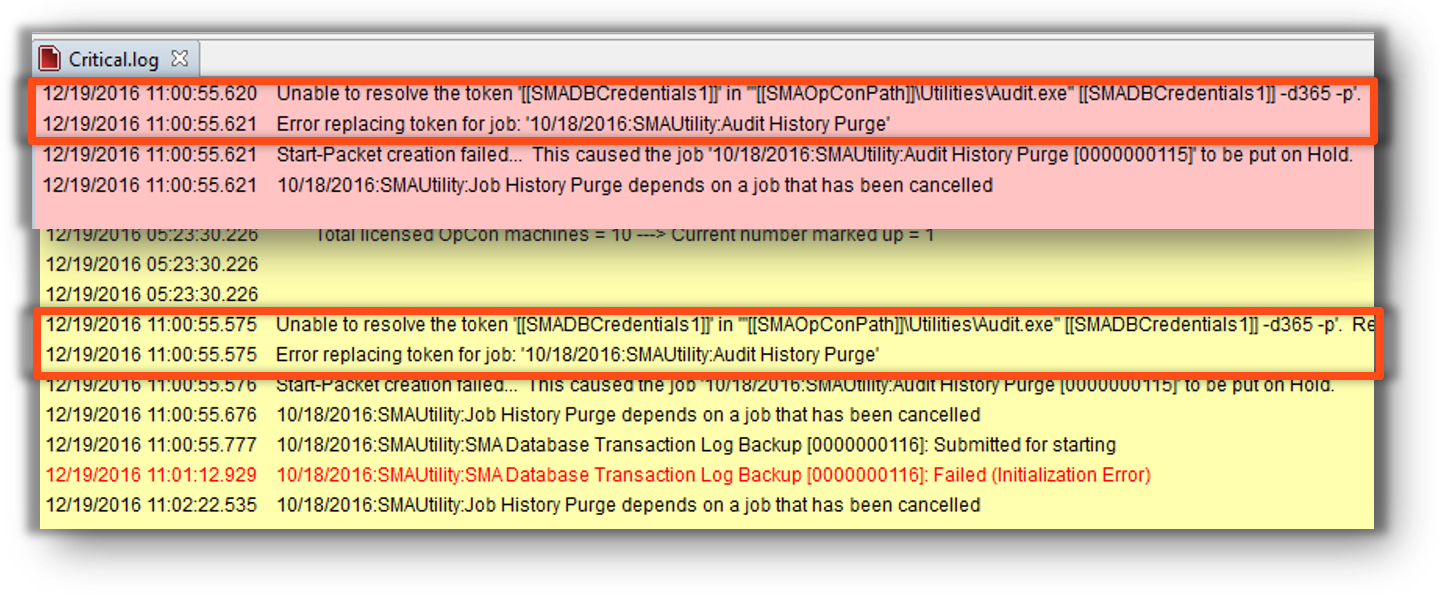Global Properties
- Global Properties are variables stored in the database that can be used throughout OpCon
- Properties are defined with a name and a value
- The Global Properties screen is used to manage OpCon Instance Properties that apply to the entire environment
- SAM will replace the Global Property with the given value at runtime
Defining a New Global Property
- In Solution Manager, Global Properties is found in Library > Administration > Global Properties
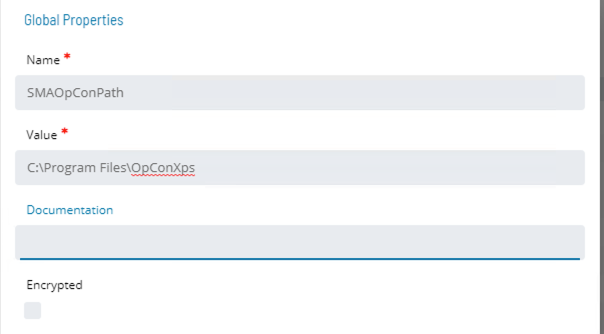
Encrypted Global Property
- The Value of a Global Property can be Encrypted by simply checking the Encrypted check box and saving the Global Property
- This value is decrypted by LSAM at Runtime
- There is no decrypt option
- Good for things like passwords or other sensitive data
Defining an Encrypted Global Properties

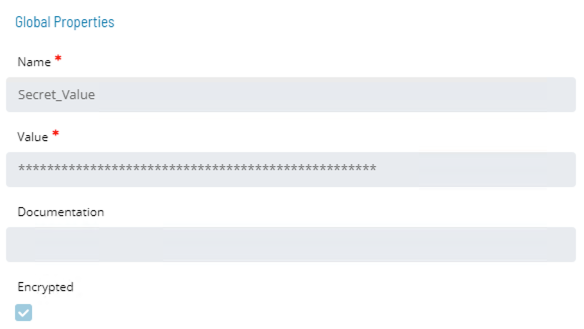
Global Properties in Command Line
- To use a Global Property in OpCon (Command Lines, Events, etc.) use the following notation:
[[<Global Property Name>]]

Best Practice
Any time you see the Property Selector icon, , you can use a property in that field. It is best practice to click this icon to pop up the Property Selector window to select the property you want to use.
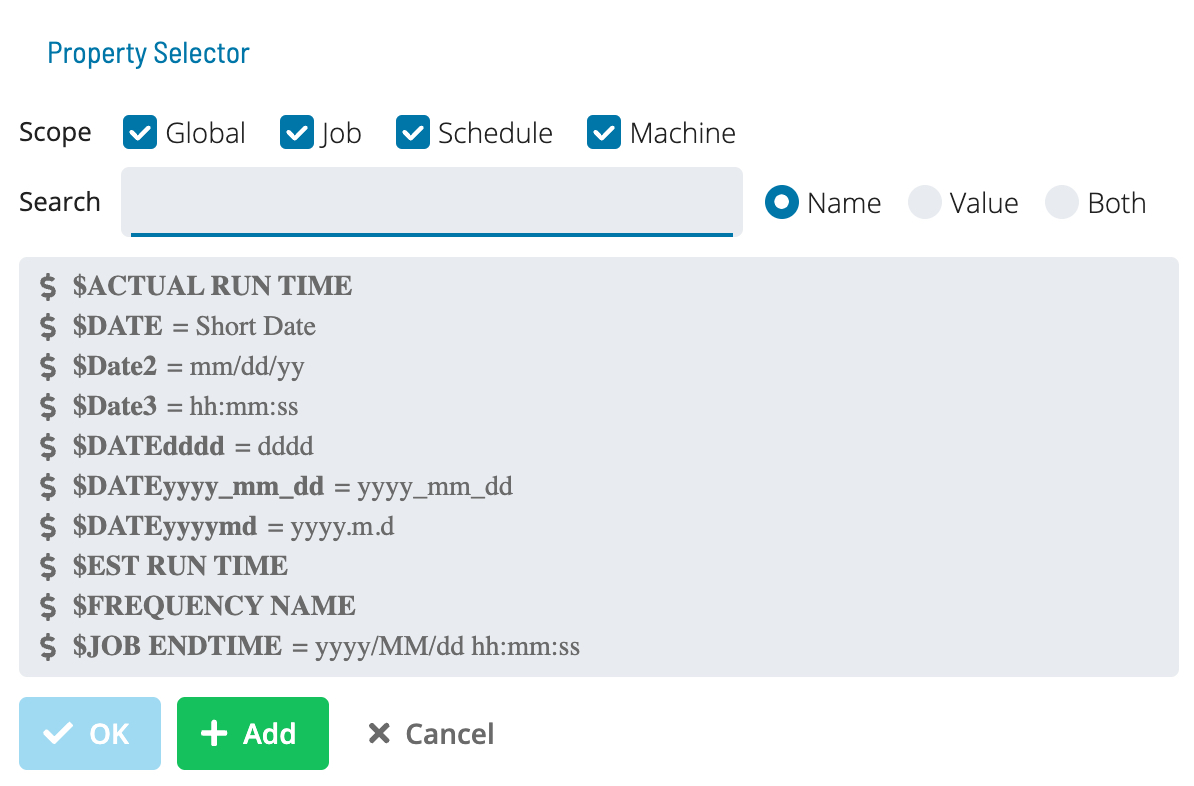
Troubleshooting Global Properties in Logs
- If SAM is unable to Resolve a Property, the job will place the Job “On Hold"
- Job Stays On Hold
- Both the SAM and Critical Logs will report which Property has an error